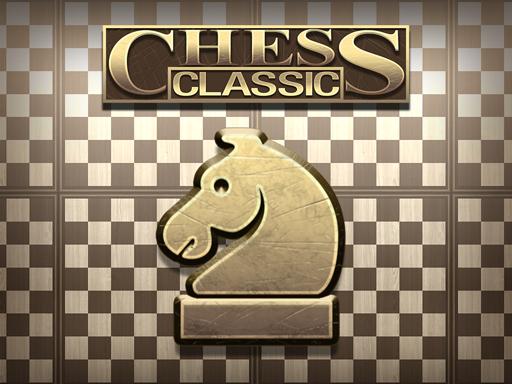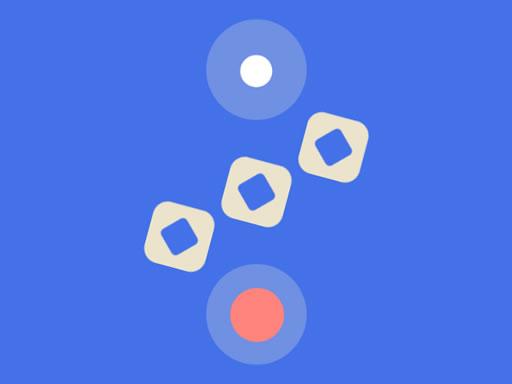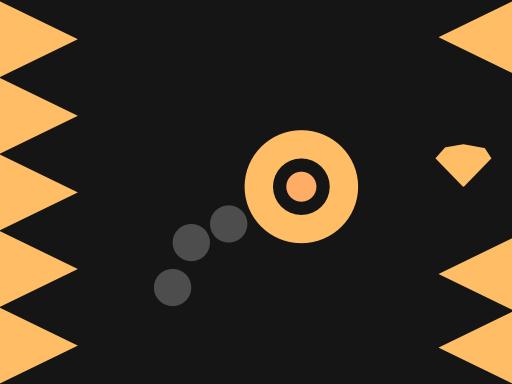Introducing and How to Play Airways Maze: A Complete Guide
Airways Maze is an exciting maze-solving game that challenges players to navigate complex pathways in the sky. Designed for fans of puzzle and navigation games, Airways Maze combines spatial reasoning and quick reflexes, as players steer an aircraft through a series of intricate air mazes, avoiding obstacles and collecting power-ups. This guide introduces Airways Maze, explains its mechanics, and provides useful tips for conquering each level.
What is Airways Maze?
In Airways Maze, players control an aircraft that must navigate through an aerial labyrinth filled with twists, turns, and various obstacles. The objective is to reach the end of the maze while collecting points, avoiding hazards, and reaching checkpoints. The game is designed to test players’ precision and planning skills, as each level becomes more challenging, with narrower paths and more complex routes.
Game Mechanics and Objectives
- Maze Navigation: Players must guide their aircraft through the maze, reaching the exit while following winding paths and making sharp turns.
- Avoiding Obstacles: Various obstacles, such as moving barriers, storm clouds, and wind zones, block the path. Coming into contact with these obstacles can slow down or damage the aircraft, so precise movements are essential.
- Checkpoints: Each level has checkpoints that players must pass through. These checkpoints act as save points; if the player crashes, they restart from the last checkpoint instead of the beginning.
- Collecting Power-Ups: Power-ups, such as speed boosts, shields, and bonus points, appear throughout the maze, helping players improve their score or gain temporary abilities to overcome obstacles.
- Timer and Score: The faster players complete a maze, the higher their score. Speed and accuracy are rewarded, so the goal is to complete the maze quickly without making mistakes.
How to Play Airways Maze: Step-by-Step Guide
- Select Your Aircraft: Some versions of Airways Maze offer different aircraft options, each with unique handling characteristics. Choose an aircraft that suits your control preferences, especially if you’re a beginner.
- Study the Layout: At the beginning of each level, take a quick look at the maze layout to spot key areas, such as checkpoints, narrow turns, and potential hazards.
- Use the Controls:
- Directional Controls: Tilt or swipe to move the aircraft left, right, up, or down, depending on the game’s control scheme.
- Speed Control: Some versions allow players to control the speed, giving more control over tricky sections of the maze.
- Navigate Carefully: Start flying through the maze, carefully maneuvering around obstacles. Watch out for tight turns and unexpected barriers.
- Collect Power-Ups When Needed: Pick up power-ups as you go. Speed boosts can help on straight paths, while shields provide temporary protection from obstacles.
- Reach Checkpoints: Passing through checkpoints saves your progress, making it easier to retry if you encounter an obstacle or get lost.
- Complete the Maze: Keep navigating through the maze until you reach the finish line. If you make it without crashing too many times, you’ll earn a high score!
Tips and Strategies for Success
- Stay Centered in the Maze: Try to keep your aircraft centered within the path, allowing you extra reaction time to adjust to upcoming turns or obstacles.
- Use Speed Wisely: Increase speed on straight sections but slow down for tight turns or areas with many obstacles. Balancing speed with control is essential to avoid crashes.
- Watch for Patterns: Some obstacles, like moving barriers, follow patterns. Observing their timing can help you find safe moments to pass.
- Practice with Different Aircraft: If the game has multiple aircraft options, practice with each to see which handles best for your playstyle. Some may be faster but harder to control, while others offer smoother maneuvering.
- Use Shields Strategically: If you pick up a shield, save it for high-risk areas with many obstacles. Shields provide temporary immunity, allowing you to pass through hazards safely.
- Learn from Mistakes: If you crash, remember the exact spot and obstacle that caused it. On your next attempt, approach that section with a different strategy.
Game Modes and Features in Airways Maze
- Timed Mode: In this mode, players race against the clock, adding an extra layer of challenge to each maze. The goal is to complete the maze as quickly as possible while avoiding mistakes.
- Challenge Mode: This mode offers specific challenges, like completing a maze without power-ups or finishing within a strict time limit. Completing these challenges can unlock rewards.
- Multiplayer Mode: Some versions of Airways Maze allow players to compete against friends or other online players to see who can complete the maze fastest or with the highest score.
- Customization Options: Players may have options to customize their aircraft’s appearance or unlock new designs as they progress.
Benefits of Playing Airways Maze
- Improves Spatial Awareness: Airways Maze requires precise movements and spatial reasoning, helping players develop a strong sense of positioning.
- Enhances Focus and Patience: Completing challenging mazes demands concentration and patience, making the game a great way to practice these skills.
- Provides a Fun and Engaging Experience: With its unique mazes and obstacles, Airways Maze keeps players engaged and offers an enjoyable escape.
Conclusion
Airways Maze is a challenging and rewarding game that combines maze navigation with obstacle avoidance. By practicing the tips in this guide and staying focused, players can improve their skills and enjoy conquering increasingly complex mazes. Whether you’re aiming for high scores, competing with friends, or just enjoying the thrill of aerial navigation, Airways Maze offers a fun experience for puzzle enthusiasts and aviation fans alike.