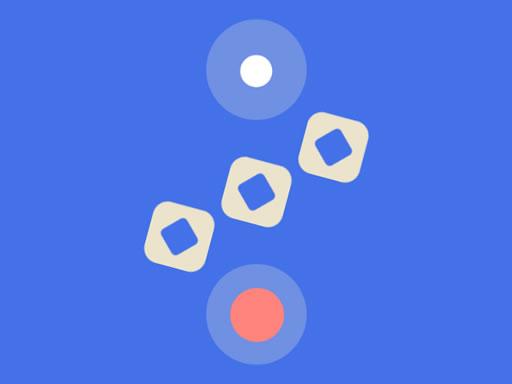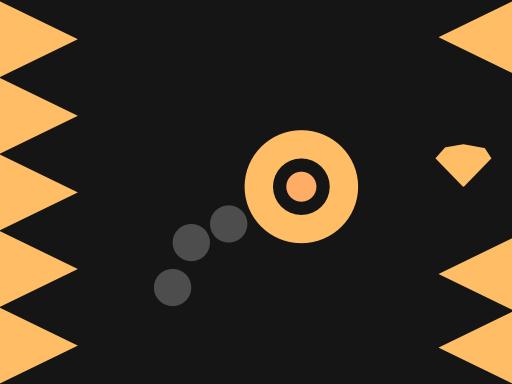Introduction and How to Play the “Speed Typing Test” Game
The Speed Typing Test is a popular game and training tool designed to help players improve their typing speed and accuracy. For anyone looking to boost their typing skills—whether for school, work, or personal development—this game provides a fun, measurable way to practice and track progress. Through timed tests that measure Words Per Minute (WPM) and accuracy, players can see how quickly and accurately they can type various words, phrases, or paragraphs.
In this article, we’ll explore what makes the Speed Typing Test so effective, how to play it, and strategies to improve your typing speed and accuracy over time.
Overview of Speed Typing Test
The Speed Typing Test game is built around short, timed typing challenges, where players are prompted to type specific words, phrases, or passages as quickly and accurately as possible. During the test, the game tracks typing speed in Words Per Minute (WPM) and calculates accuracy by assessing the number of typos and errors made.
The game offers different levels of difficulty, allowing players to start with basic words or simple phrases and work their way up to longer, more complex texts. Players receive immediate feedback after each test, with insights into their typing speed, accuracy percentage, and areas for improvement.
Speed typing games are a fantastic way for players to:
- Improve typing speed (WPM).
- Enhance typing accuracy.
- Develop familiarity with a QWERTY keyboard layout (or others).
- Build muscle memory for frequently used words and phrases.
How to Play the Speed Typing Test
Playing Speed Typing Test is straightforward, and it can be enjoyed by players of all skill levels. Here’s how it works:
- Choose a Difficulty Level: Depending on the platform, you may have options for different text lengths and difficulties. For beginners, short phrases or common words are ideal. Intermediate and advanced players may prefer longer paragraphs with diverse vocabulary.
- Start the Timer: Once you’re ready, the timer begins as soon as you start typing. Most speed typing tests are timed for periods of 30 seconds, 1 minute, or 2 minutes, though some platforms allow custom time limits.
- Type the Text Displayed on the Screen: The game will display text for you to copy exactly. Type each word and space precisely as shown, making sure to include correct punctuation and capitalization, as these factors impact your accuracy score.
- Avoid Mistakes: Speed is essential, but accuracy is equally important. Avoiding typos will improve your accuracy percentage, so focus on typing each word correctly before moving on. Many typing tests show errors in real-time, allowing you to see and correct mistakes immediately.
- View Your Score: After the timer ends, you’ll see your results. The game calculates:
- Words Per Minute (WPM): This is the speed metric, measuring how many words you typed correctly within the time limit.
- Accuracy Percentage: This shows how accurate you were, based on the number of correct and incorrect words.
- Error Count: Some tests provide a detailed breakdown of typos or missed words, helping you pinpoint areas to improve.
- Practice Regularly: The more you play, the faster you’ll improve. Practicing regularly helps you increase your WPM while reducing errors.
Tips and Strategies to Improve in Speed Typing Test
If you want to improve your scores in the Speed Typing Test game, focus on both speed and accuracy with these proven strategies:
- Learn Touch Typing
Touch typing is a technique where you type without looking at the keyboard. By memorizing the location of each key and relying on muscle memory, you’ll type faster and with fewer errors. Practice the touch-typing method regularly, even outside of the game, to build confidence and familiarity with the keyboard layout. - Focus on Accuracy First
Many players start by focusing solely on speed, but accuracy is essential. Typing slowly at first while concentrating on accuracy helps to build muscle memory. Once you achieve higher accuracy, speed will naturally follow. - Practice High-Frequency Words
Some words are more common than others, and learning to type these words quickly will boost your WPM. Focus on mastering short, high-frequency words as well as longer, frequently used words in your profession or field of interest. - Use All Fingers and Keep Hands Properly Positioned
Place your fingers on the home row keys (A, S, D, F for the left hand and J, K, L, ; for the right hand) as a starting point. This position allows you to reach all the keys comfortably, which is crucial for both speed and accuracy. Using all fingers lets you type more efficiently compared to typing with just a few fingers. - Increase Test Length as You Improve
Start with shorter tests (30 seconds or 1 minute) if you’re a beginner. As you progress, challenge yourself with longer tests that require sustained typing focus. The longer tests are a better reflection of your sustained typing ability, particularly if you need to improve for professional purposes. - Practice with a Variety of Texts
Typing the same sentences repeatedly won’t be as effective as using a diverse range of texts. Practice typing passages from books, news articles, or random text generators to expose yourself to new vocabulary and punctuation. - Correct Errors Immediately
Many typing tests highlight errors in real time, giving you the chance to correct them. Getting into the habit of correcting errors immediately improves your accuracy score and trains you to recognize mistakes as you type. - Maintain a Consistent Rhythm
Typing with a consistent rhythm—rather than speeding up and slowing down—can improve both speed and accuracy. Consistency helps avoid errors and builds a reliable typing pace over time.
Benefits of Playing Speed Typing Test
Playing the Speed Typing Test game regularly can benefit players in a variety of ways beyond simple skill improvement:
- Improves Job Performance: Many jobs require typing skills, and improving your speed and accuracy can boost your productivity.
- Enhances Focus and Hand-Eye Coordination: Typing tests require sustained concentration and rapid hand-eye coordination, skills that translate well to other computer-based tasks.
- Builds Confidence for Exams and Standardized Tests: For students or professionals preparing for tests with typing components, such as online exams, Speed Typing Test is an excellent way to prepare.
- Reduces Typing-Related Fatigue: Efficient typing reduces the need to look down at the keyboard, decreasing strain on the neck and eyes. Over time, it can make typing more comfortable and less exhausting.
Common Challenges and How to Overcome Them
- Struggling with Accuracy
If you frequently make typos, slow down and focus on correct keystrokes rather than speed. Practicing accuracy first is the best way to build a solid foundation for faster typing. - Hitting a Plateau in Speed
It’s common to hit a plateau after initial improvements. If this happens, challenge yourself with a longer test or new text formats to help break through the plateau. - Finger Fatigue
Typing quickly for extended periods can cause finger fatigue. Take breaks between tests, and practice proper finger stretching to maintain comfort and reduce the risk of strain. - Difficulty with Unfamiliar Words or Symbols
Practicing a variety of texts can expose you to new vocabulary and punctuation. Try typing sentences that include different symbols, such as commas, colons, and hyphens, to build familiarity and confidence with complex text.
Final Thoughts
The Speed Typing Test game is a valuable and enjoyable tool for anyone looking to improve their typing skills. By practicing regularly, focusing on accuracy, and challenging yourself with different types of text, you can steadily increase both your WPM and accuracy. With dedication, you’ll see measurable improvements over time, making typing faster, easier, and more efficient for all of your computer-based tasks.
Instructions
Type the displayed words as fast and correctly as you can.

Join Blocks 2048 Number Puzzle

Fill Up Block Logic Puzzle
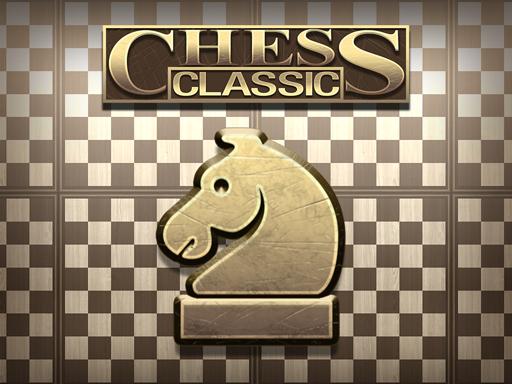
Chess Classic

Metazoa Jigsaw

Falling Asleep – Weird & Fun Game

Angry Cat Run Zombies Alley

Rolling Blocks

Trash Factory

Type Sprint

Save The Beauty

Blast The Ball

Flip Skater Rush 3D

Airways Maze

Speed Typing Test

Burnout Drift

Frog Jump

ChaseRace eSport Strategy Racing Game